If you are having trouble logging into Gtarcade Desktop and finding the same character as playing on mobile, please following these instructions to connect Gtarcade account:
You can connect Gtarcade Account in-game by following these steps:
1.Open Settings from your portrait

2.Click account, and then click Link Account
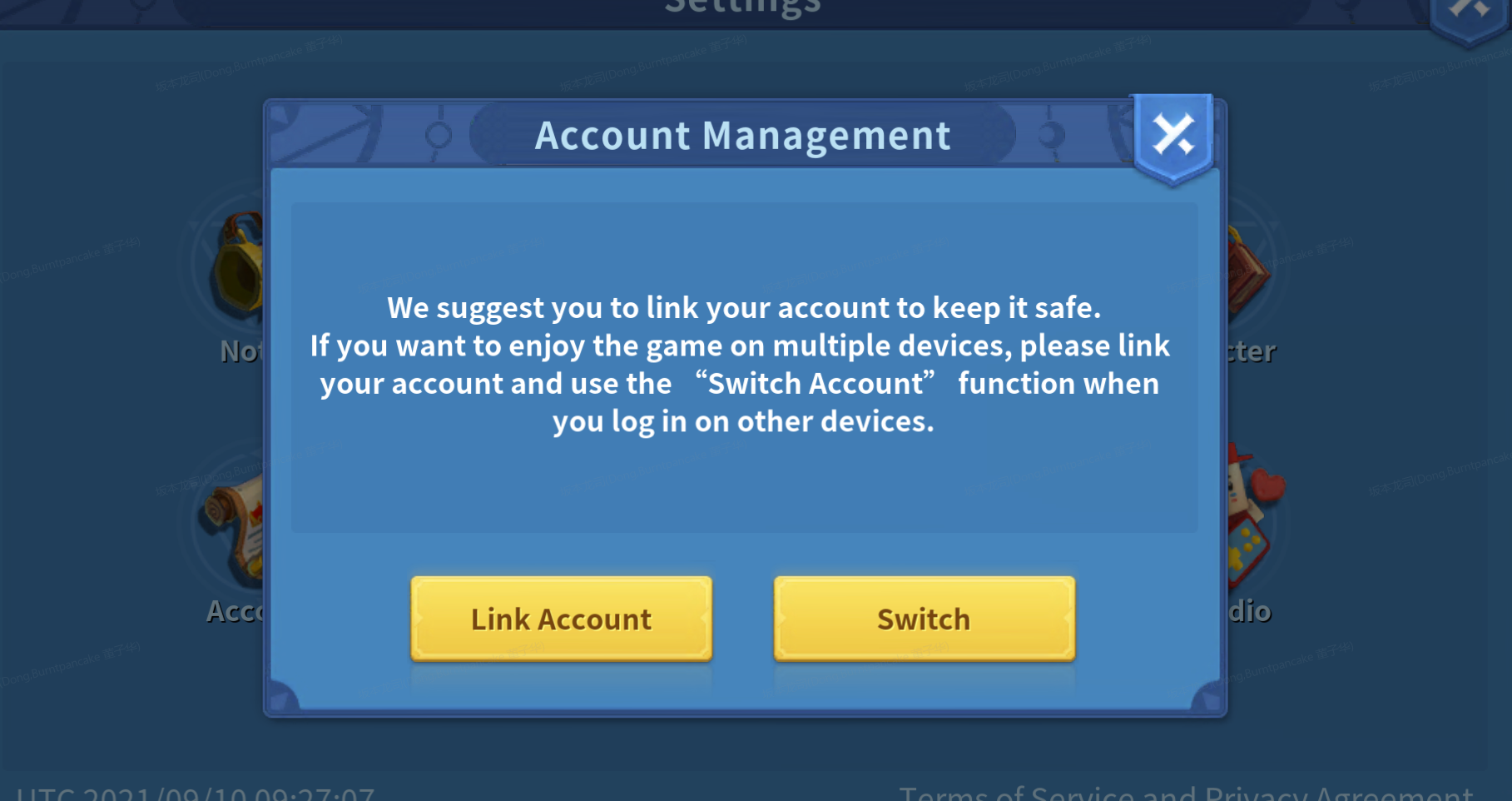
3.Select Gtarcade, Facebook or Twitter. After linking, follow step 4 or 5 to login to Gtarcade Desktop. If you selected Apple or Gamecenter, go to step 6.
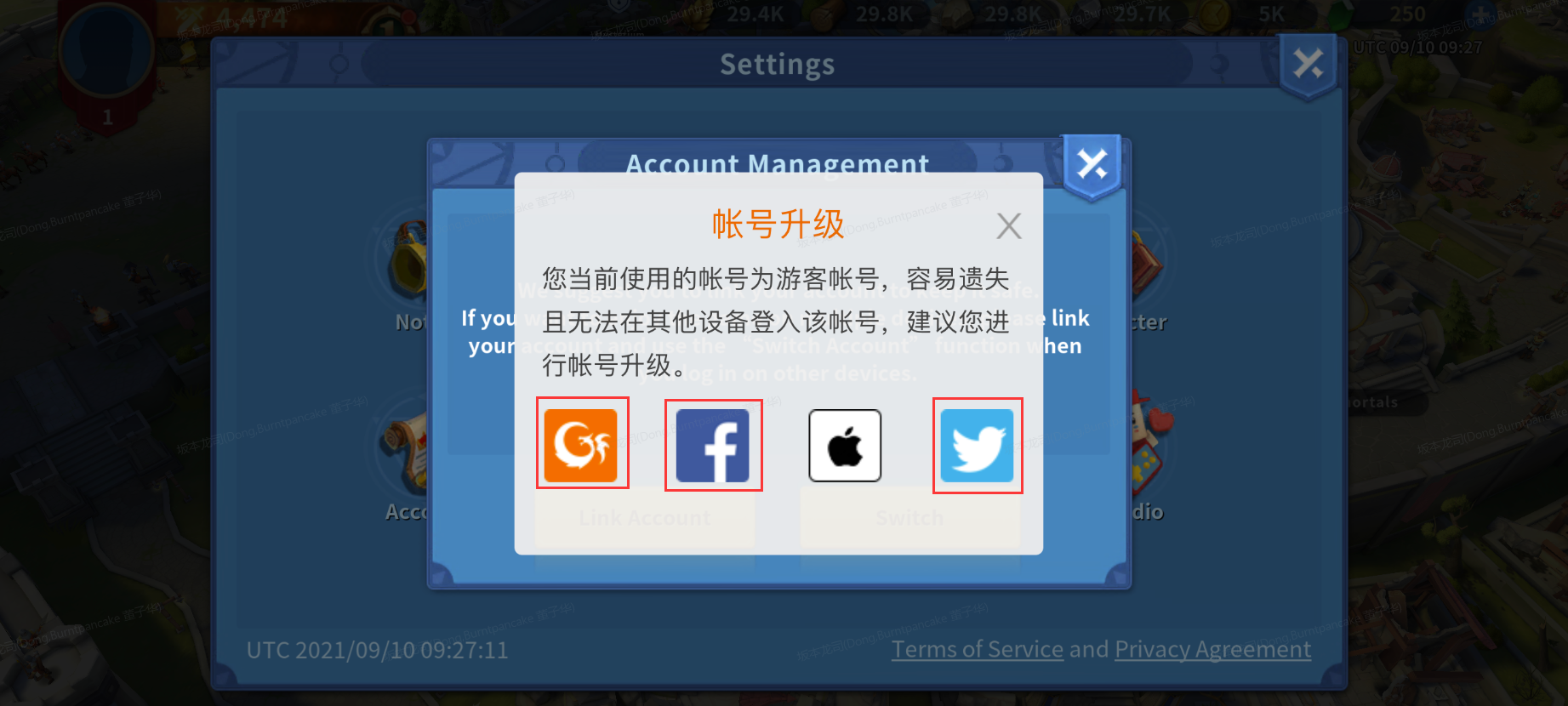
4.If you linked using a Gtarcade account, you can login to Gtarcade Desktop with your email and password.
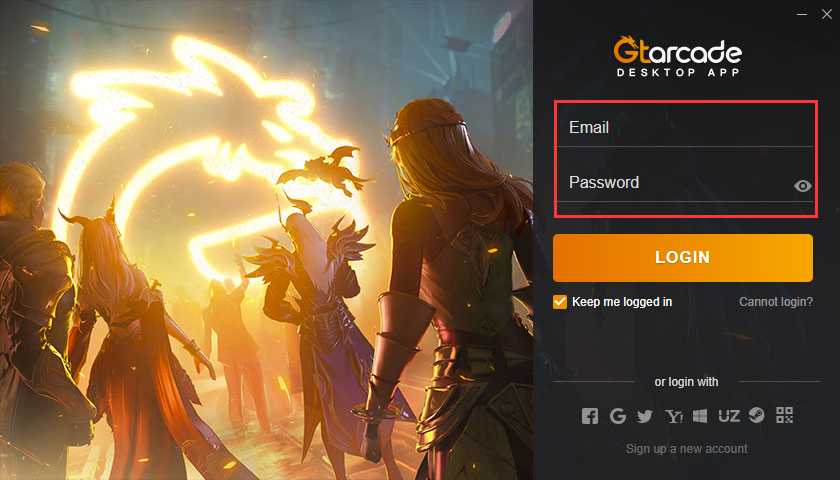
5.If you linked using Facebook, Google or Twitter, you can login using their respective login method below
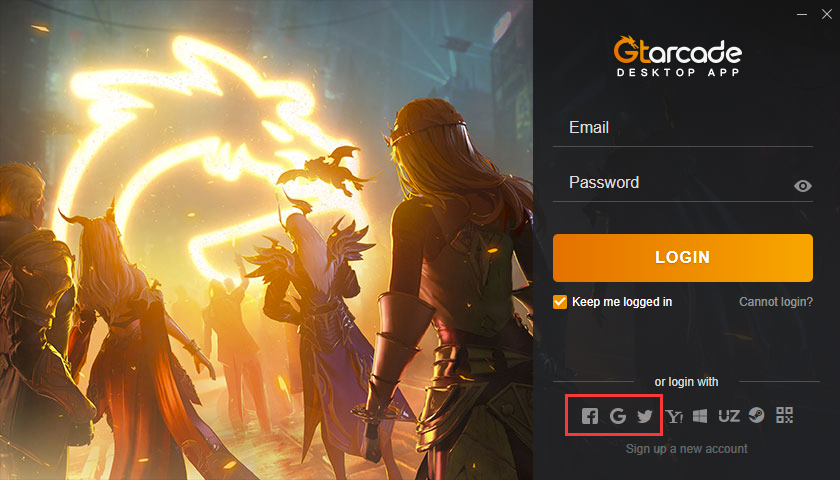
6.If you linked using Apple account, go to https://www.gtarcade.com/ using your usual browser. Click login and login using your Apple id, as illustrated below.
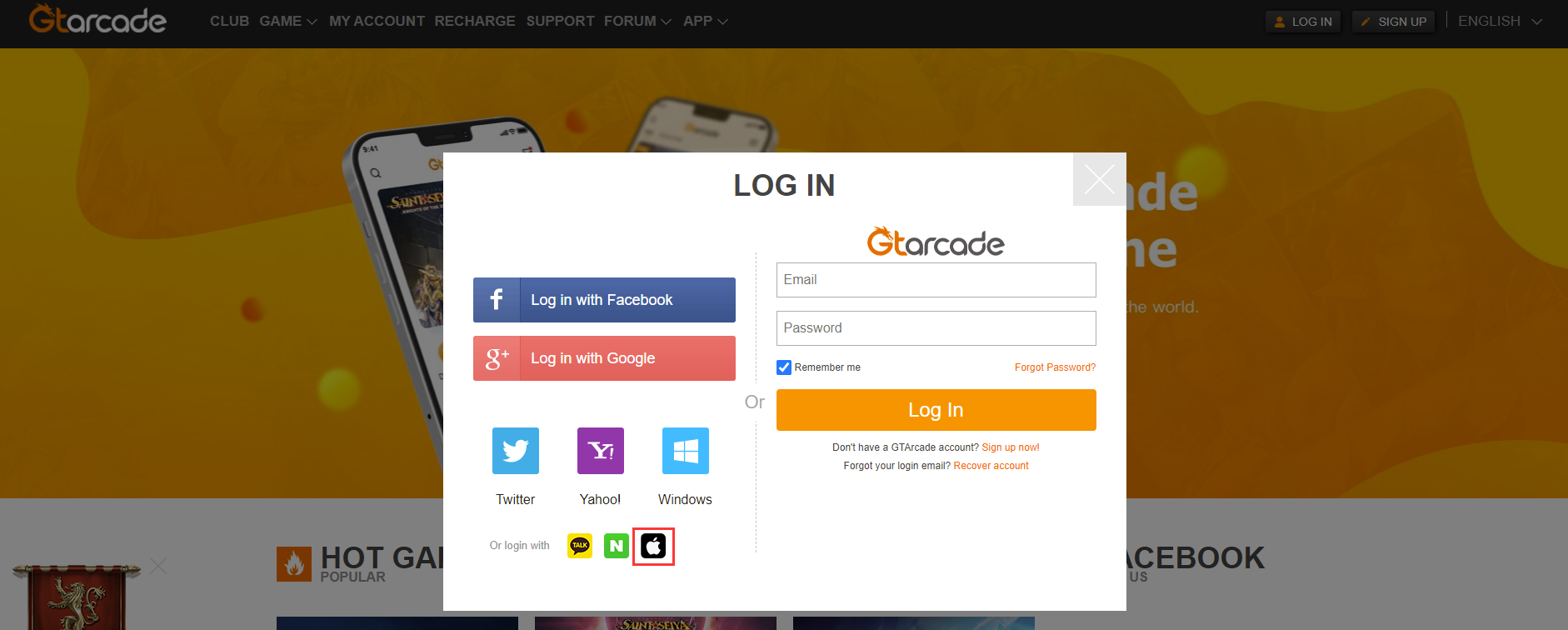
7.After logging in, access your personal profile and set up your account.
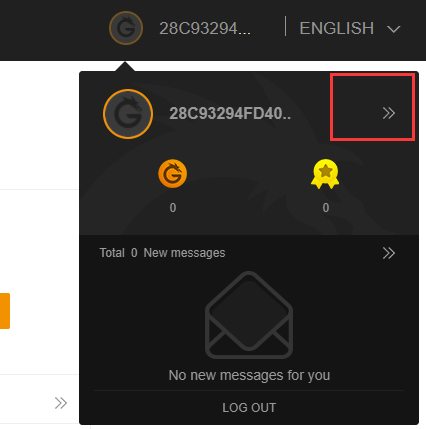
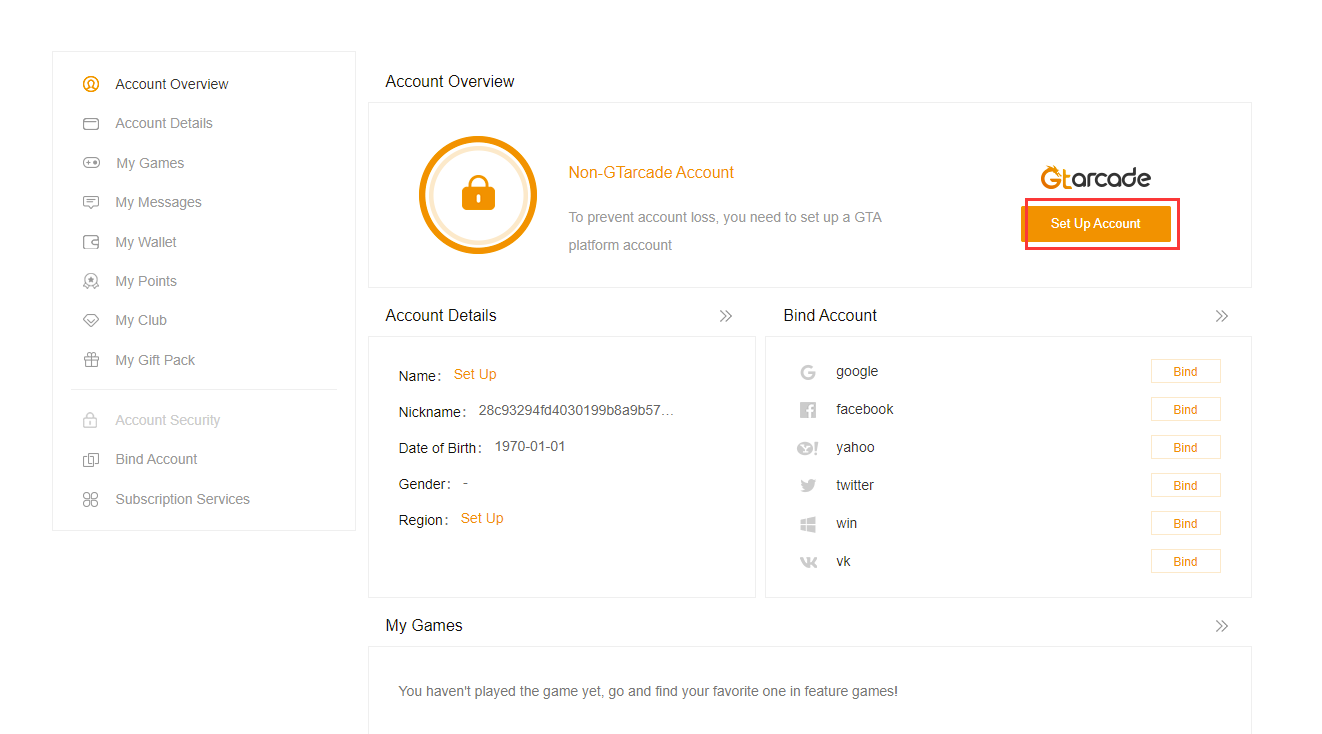
8.Use the Gtarcade account you set up to login to Gtarcade desktop.
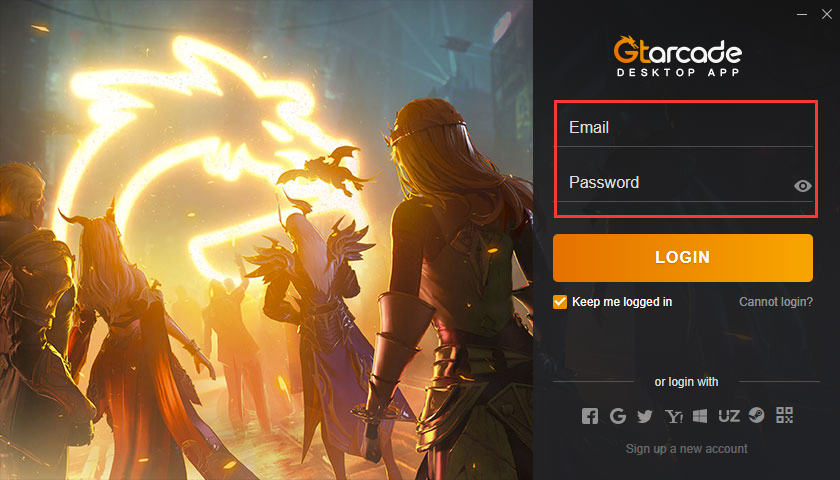
————————————
Download Game:https://yzdpik.onelink.me/Llhn/xn1il5cq




![[Review] Analysis of the Fifth Anniversary Event in Infinity Kingdom](https://oss.gtarcade.com/forum/gif/2026-02-09/439967_ab7ed5f9-aaab-4dd0-ace9-d70534578d1d_145903.gif?x-oss-process=image/resize,w_150,h_150)
![[Review] Player's Digest: Weekly Summary of Recent News and Events in Infinity Kingdom](https://oss.gtarcade.com/forum/gif/2026-02-09/439967_d78b484d-bc67-4d49-a3a6-d485e5991d25_141344.gif?x-oss-process=image/resize,w_150,h_150)