Greetings,
Hi there.
Recently, Lil Qiao received many letters asking for help to restore their accounts. I understand how stressful it is to lose the characters you've spent so much time developing. To prevent losing your account, I strongly recommend linking your GTA account!
I have prepared instructions on how to link your GTA account, log in, and change your password. For your valuable account and characters, please read the article below! ( ¯꒳¯ )b✧
So, please allow me to explain everything to you! ୧꒰*´꒳`*꒱૭✧"
I. How to Link GTA Account
※You can link your account with the following steps:
ーーーーーーーーーーーーーーーーーーーーーーーーーーーーーーーーーーーーーーーーーーーー
① Tap [V] in the upper left of the main interface.
② Tap [Settings].

③Tap [Settings] again.
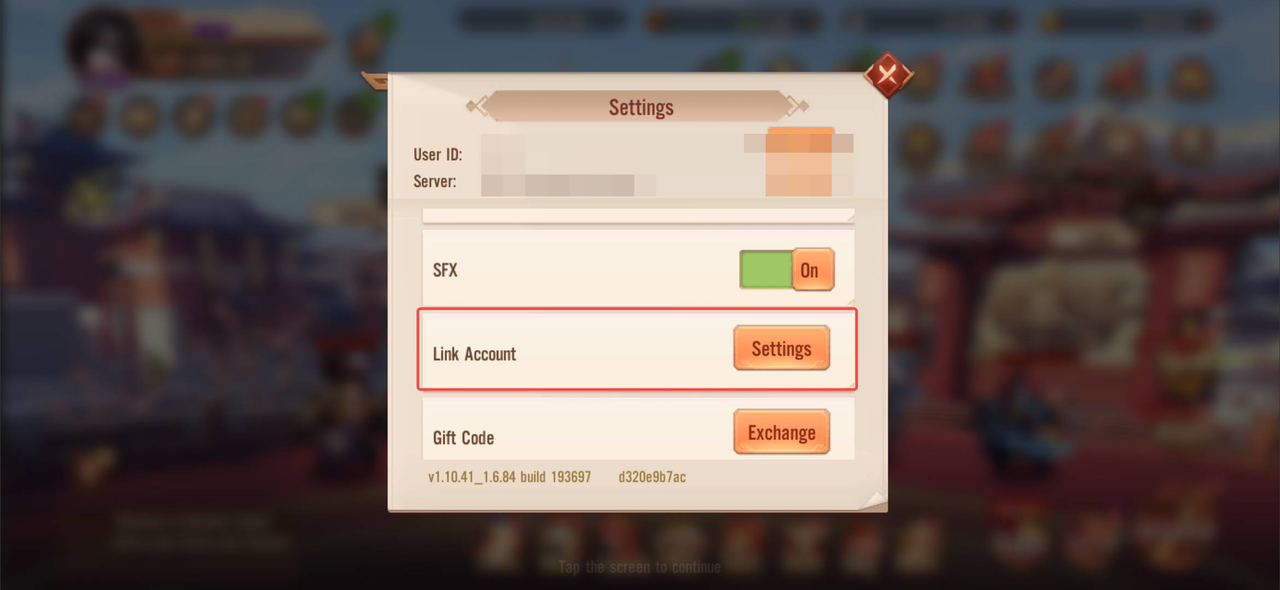
④ Tap [Crossover] below the Gtarcade icon.
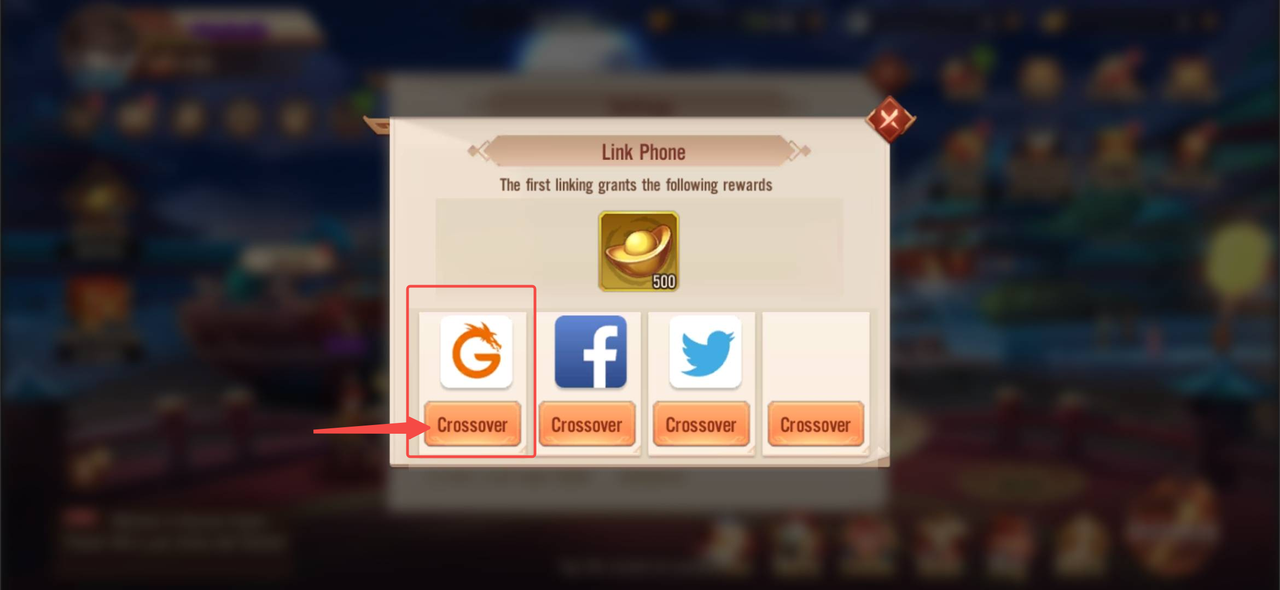
⑤ Enter your email address and password (P.S. Email addresses already registered with a Gtarcade account can't be used again. Please use one that hasn't been registered with Gtarcade.)
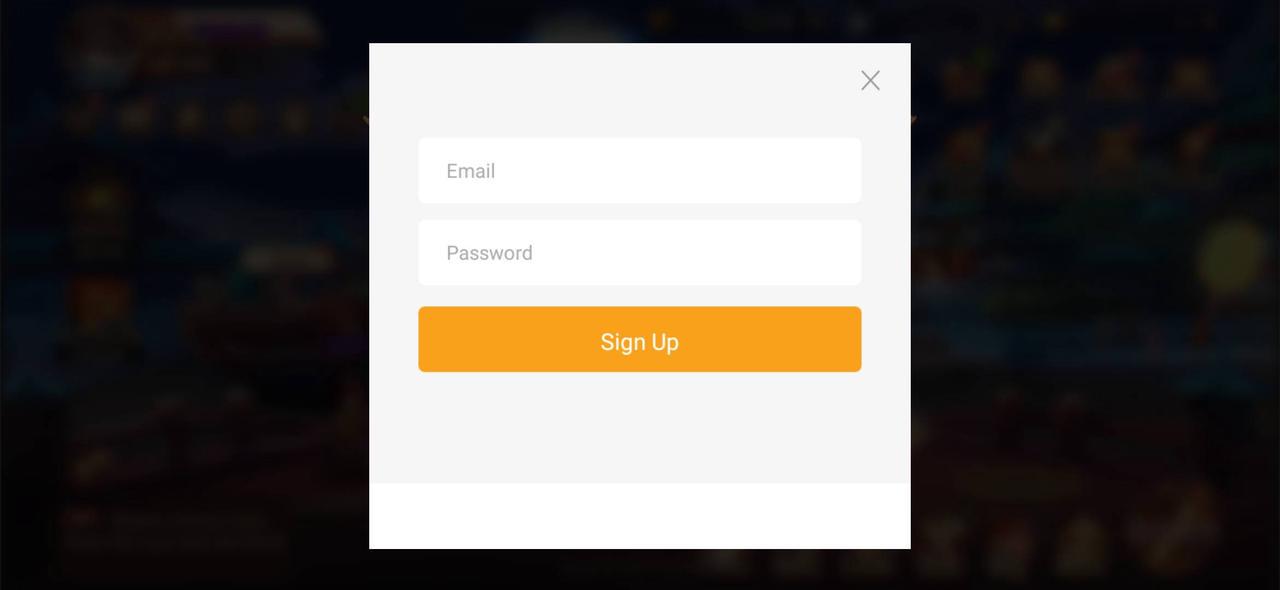
⑥ Agree to the Terms of Use and tap [Register].
※ When you get a prompt that says Gtarcade linked, you've successfully linked your account.
II. How to Log in with GTA Account
※ Here's how you can log in with your GTA account:
ーーーーーーーーーーーーーーーーーーーーーーーーーーーーーーーーーーーーーーーーーーーー
① Tap the [Start Game] button on the login screen.
② Tap [Add New Account].
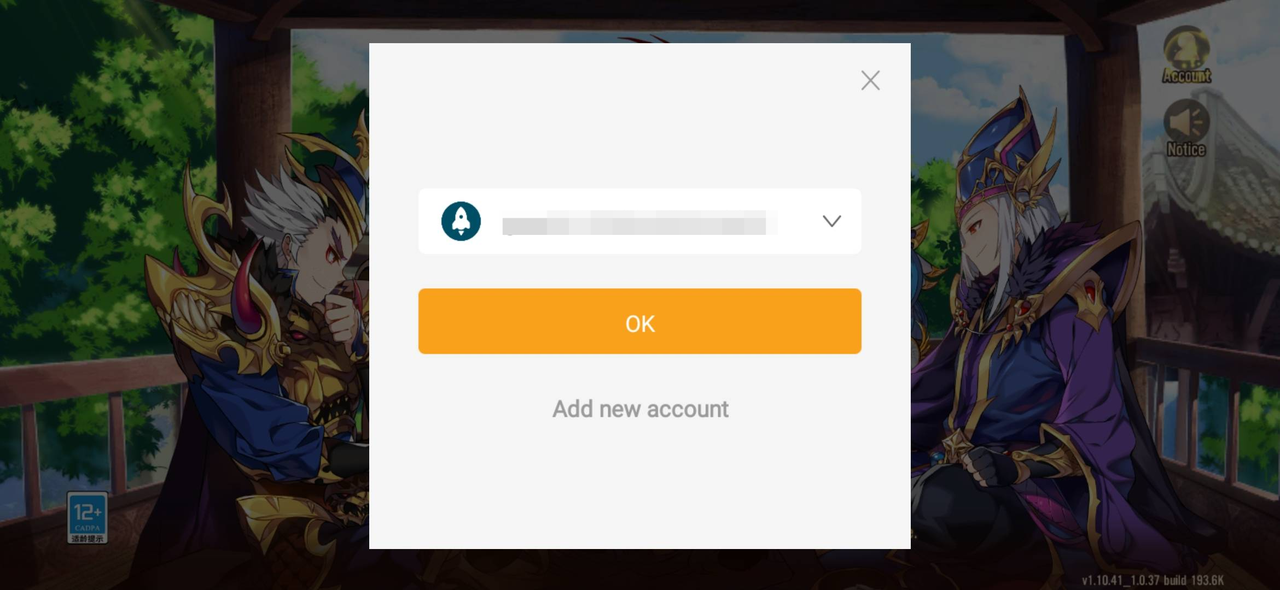
③ Tap [Gtarcade Login]
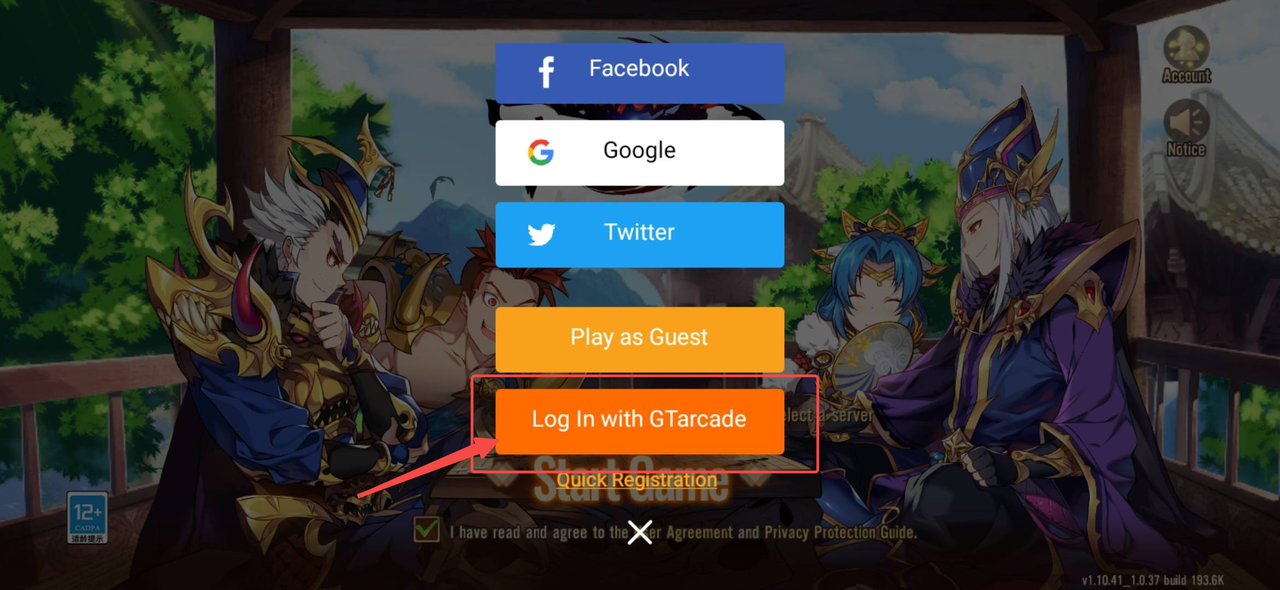
④ Enter the email address and password you entered during registration.
⑤ Tap [Log in].
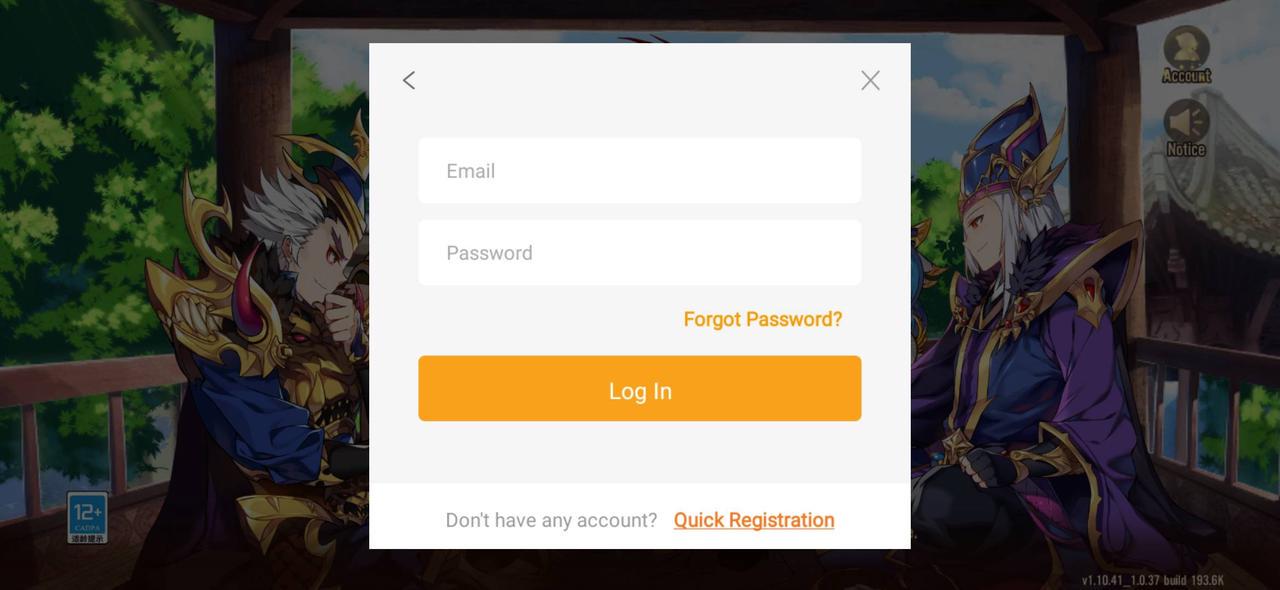
III. How to Change Password of GTA Account
※You can change the password of your GTA account with the following steps:
ーーーーーーーーーーーーーーーーーーーーーーーーーーーーーーーーーーーーーーーーーーーー
① Tap [Forgot Password] on this screen.
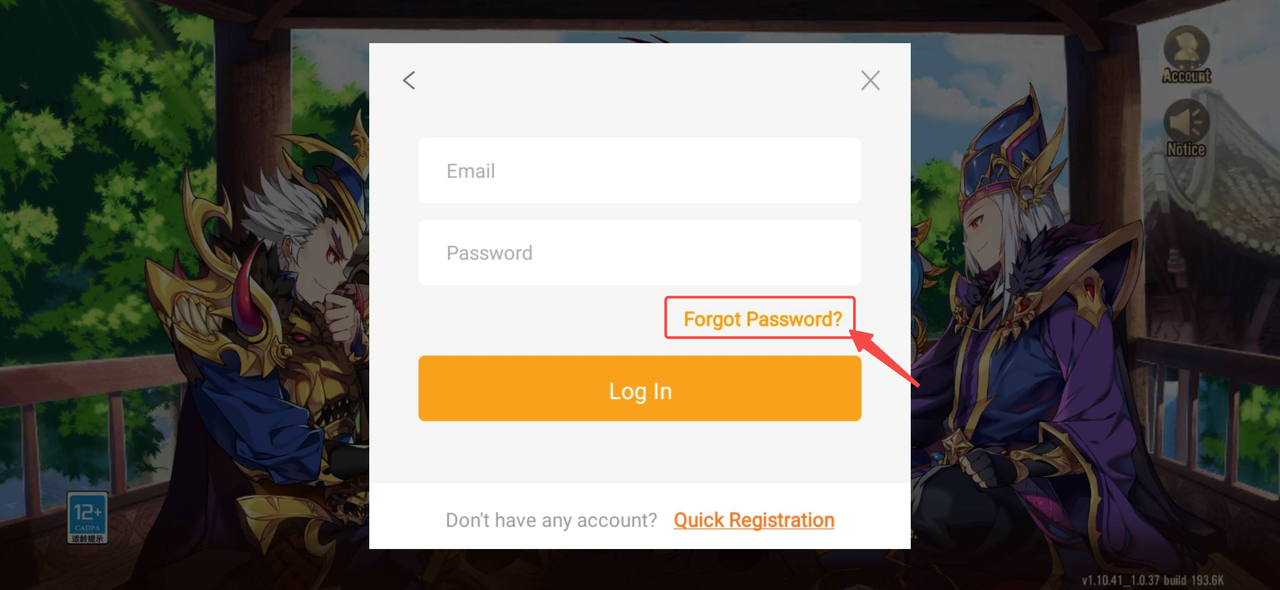
② Enter the linked email account.
③ Tap [Send].
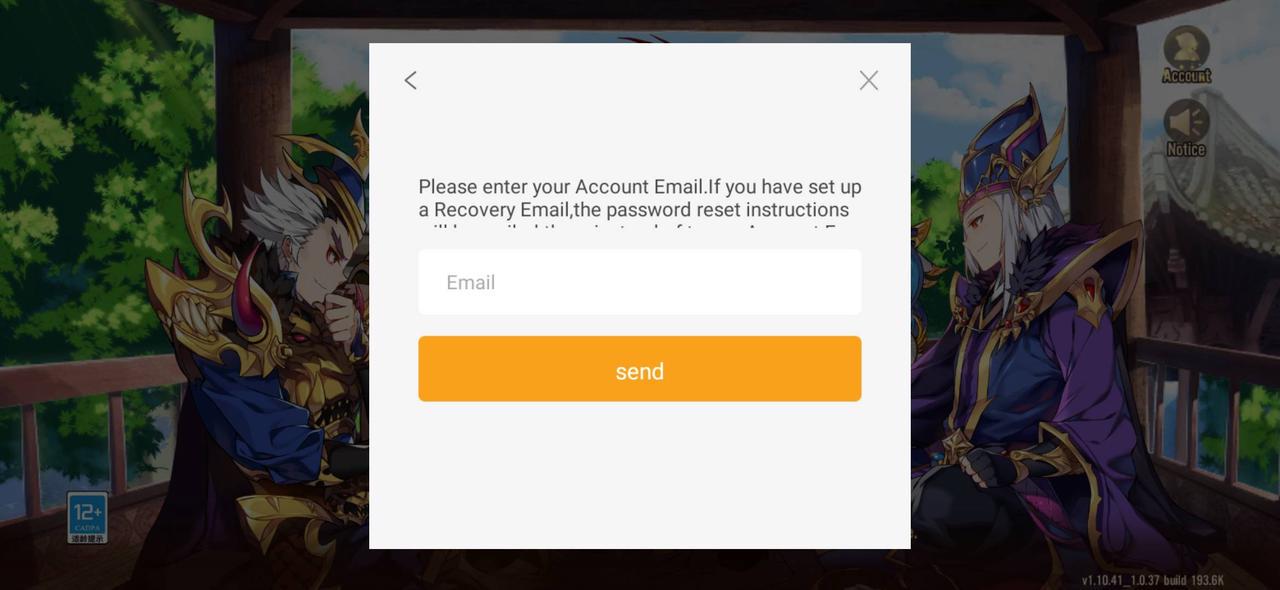
④ The system will send an email to the account you enter in step ③. Tap [Reset Your Password] and go to the reset password screen.
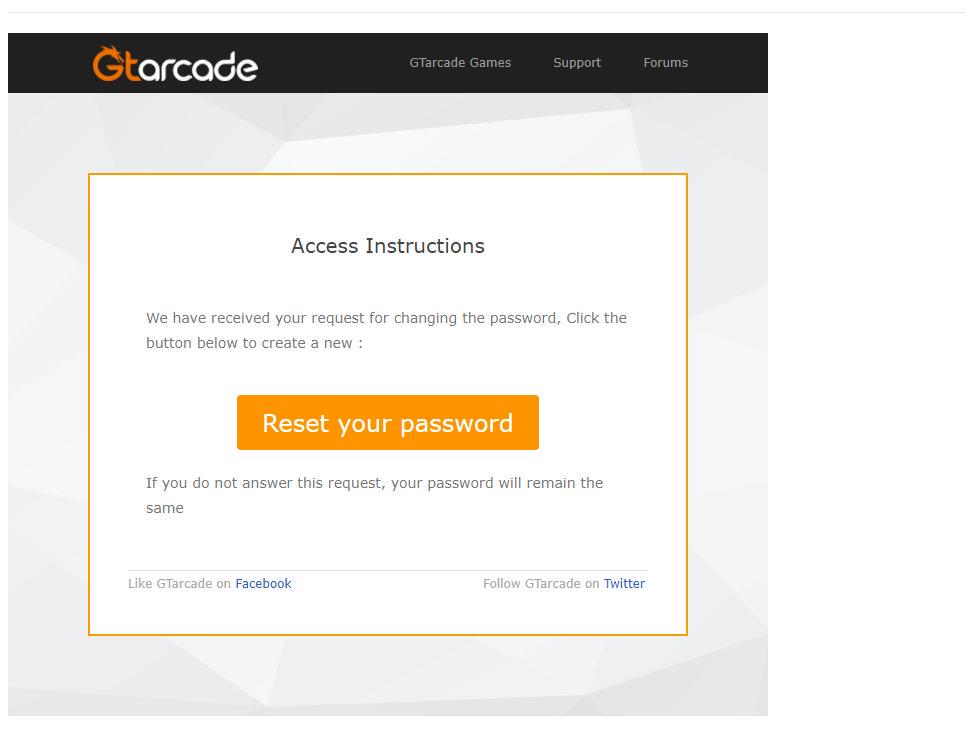
⑤ Enter a new password.
⑥ Tap [Change Password], and the password will be changed.
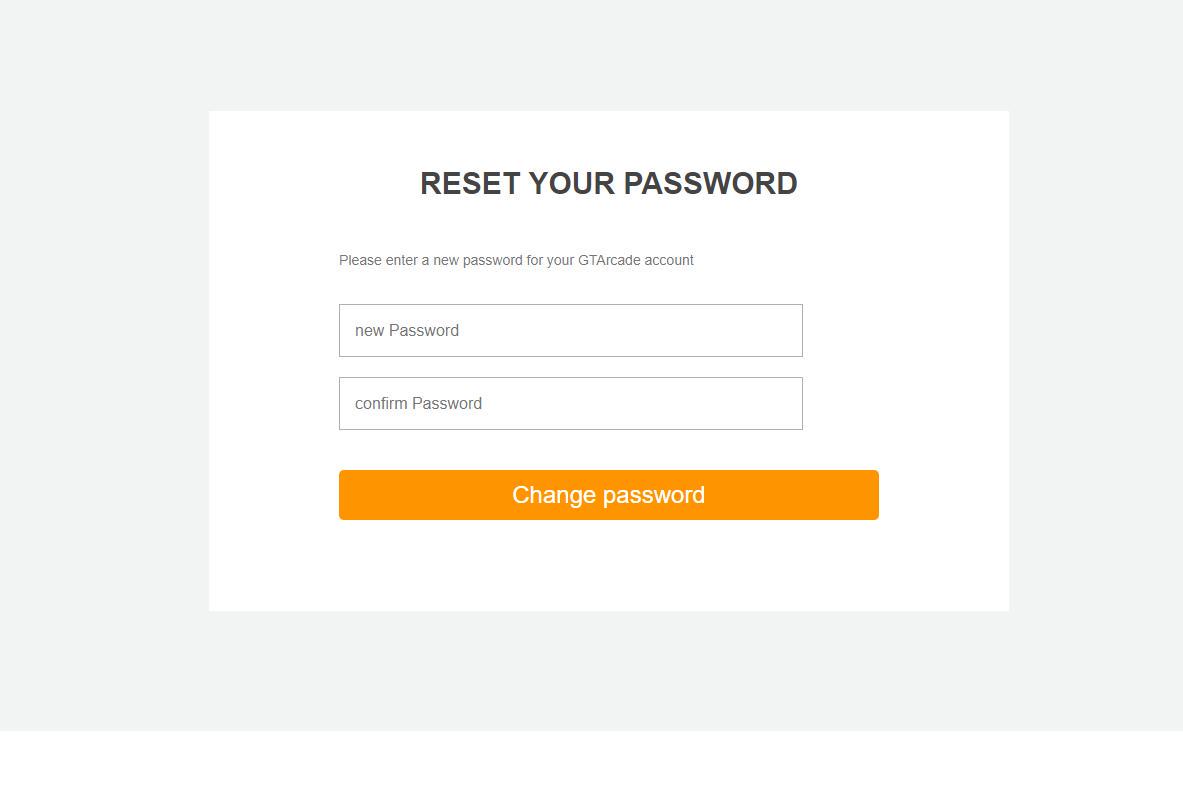
ーーーーーーーーーーーーーーーーーーーーーーーーーーーーーーーーーーーーーーーーーーーー
So that's how you link your GTA account and log in.
In addition, to secure your account, Lil Qiao recommends that you change your password regularly. I'm sure you've put a lot of effort into upgrading your characters and equipment, so promise me you'll keep your account safe!
If you have any other questions about your account, please get in touch with us via the in-game [Support] feature. (Tip: [V] in the top left of the main interface → [Support])
Thank you!
Download Game:https://yzdpss2om.onelink.me/7TIP/dqd2bfk1





