Dear Saints, if you have encountered issues with claiming rewards to your account after participating in the GTarcade event or switching characters on mobile, please follow the steps below to bind your character to your GTarcade account.
Step 1: Tap on the "Event" icon at the top right of the game screen to enter the Event Center page.

Step 2: Tap on "Account binding" on the left followed by the "Connect" button for GTarcade.
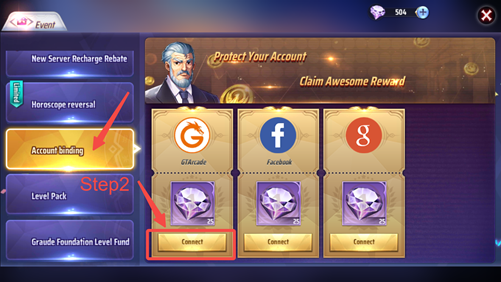
Step 3: Register for your new GTarcade account. (If you want to bind your character to an existing GTarcade account, please proceed to Customer Service and they will guide you through the binding process: https://support.gtarcade.com/search?gid=404)
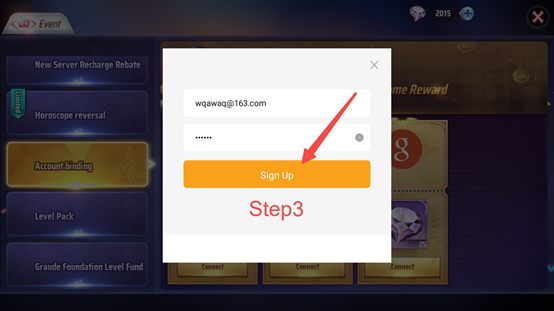
Step 4: Confirm that the binding is complete.
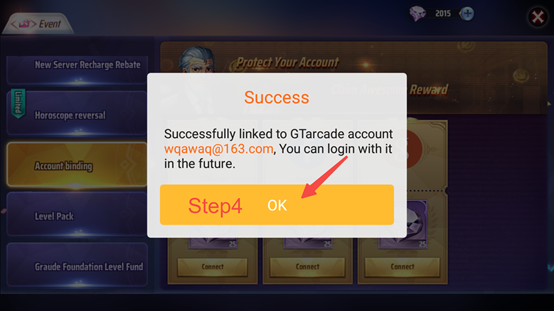
Step 5: Congratulations on your successful binding. Please remember to claim your binding exclusive rewards!
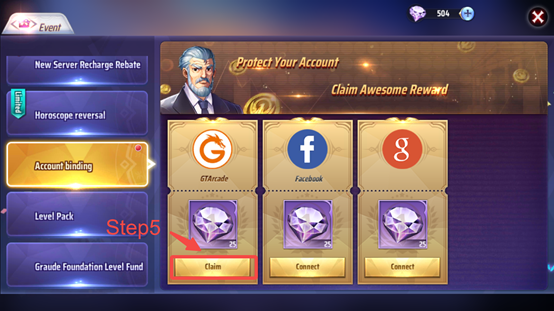
After these steps, you can now select your character and enter the game via logging in to your GTarcade account.
————————————-
Download Game
Saint Seiya KotZ:https://yzsskscheme.onelink.me/spCt/59d6lxvs
Saint Seiya : Awakening:https://yzdpsssea.onelink.me/yx60/0c4w1vfy





