If you have recently transferred servers in Infinity Kingdom, you must manually refresh your characters in Gtarcade Points Shop to select the correct server. We will fix the problem in the next version.
In this version, you can follow the steps below to temporarily solve this problem:
1.Create a new character in any server.


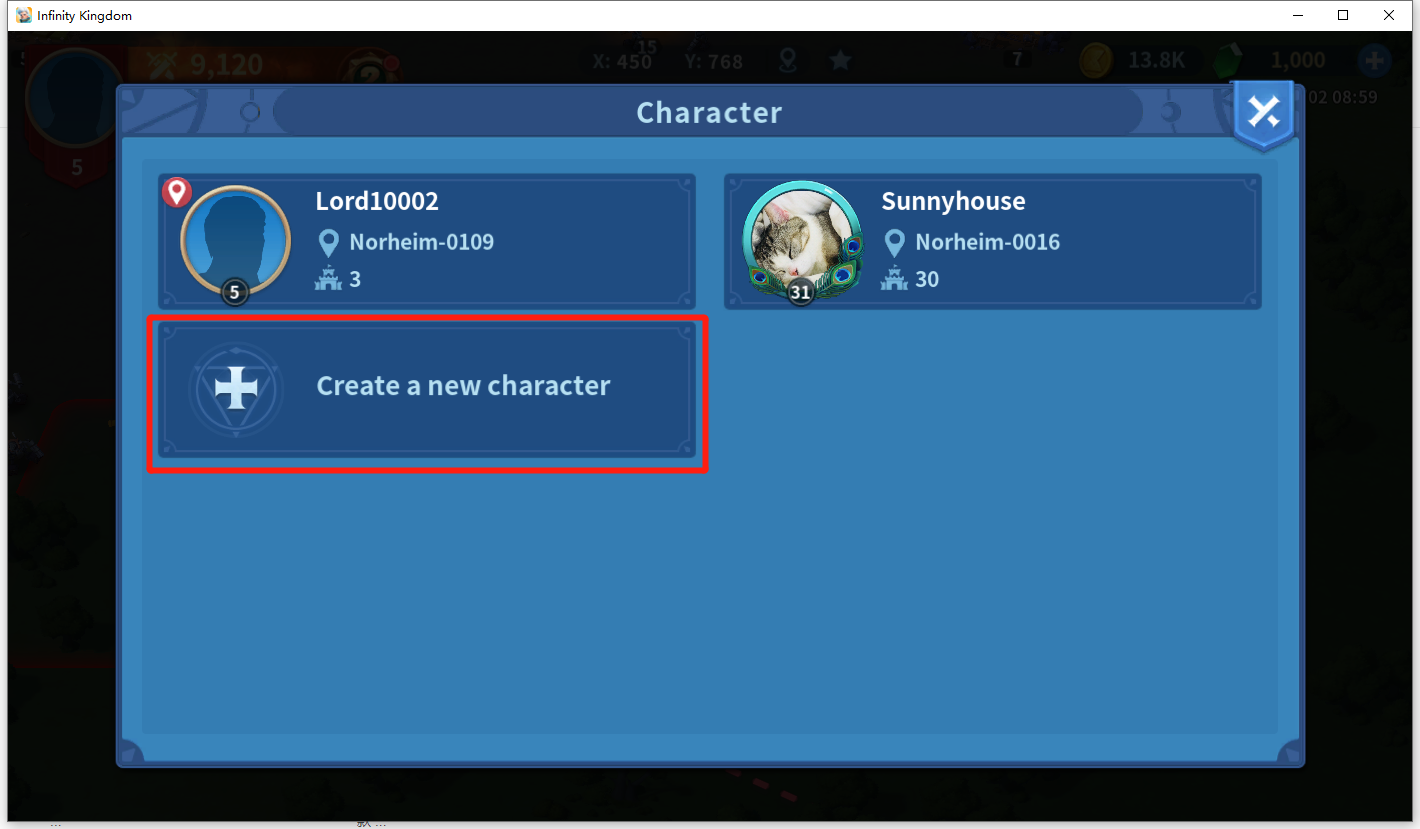
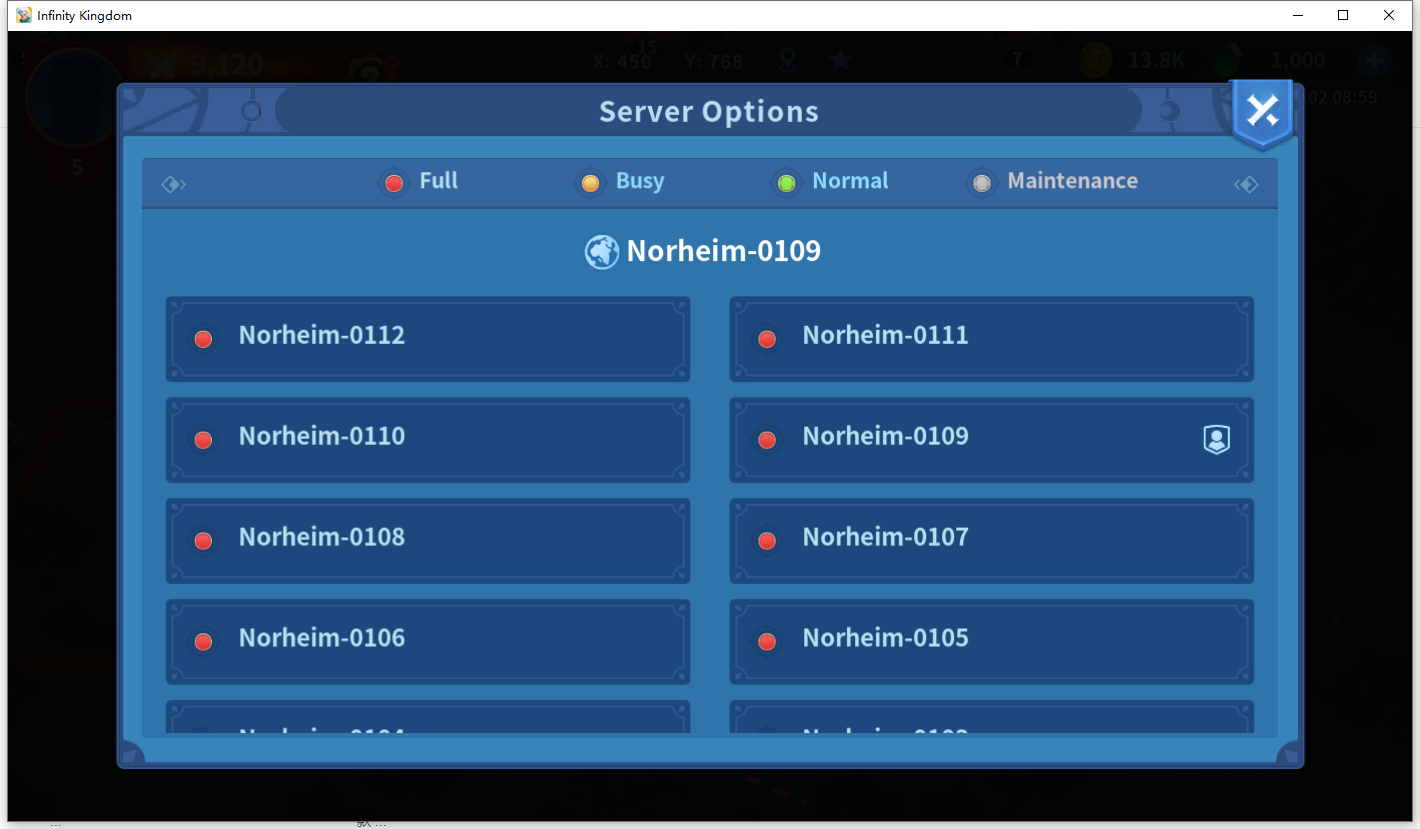
2.Don't do anything in the game and open the Points Shop in Gtarcade APP.
3.Choose the giftpack you want.
4.Click the Server button to show the Switch Character page. Choose the character you just created in the game.
5.Click the Server button again, and choose your old character. The server information should be correctly updated now.
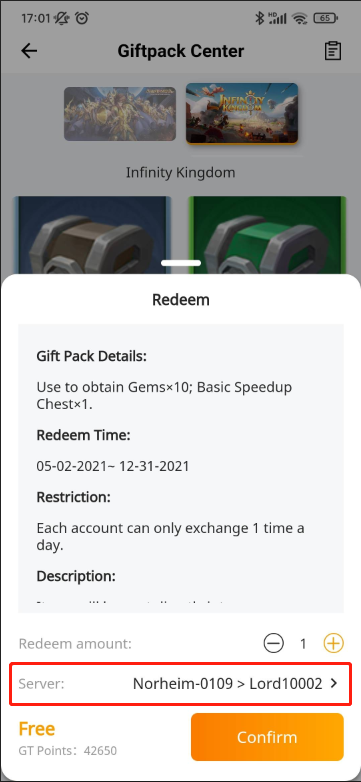
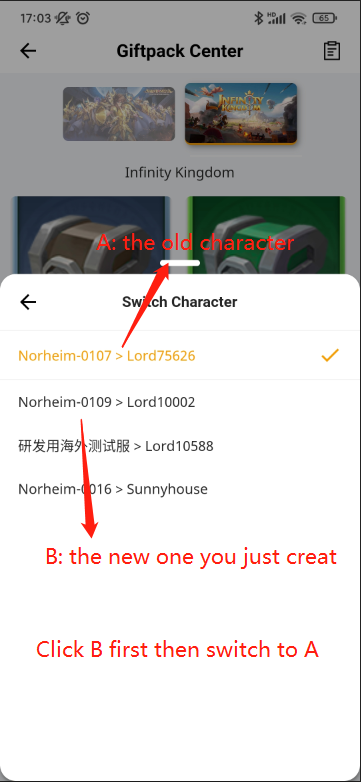
Now you can successfully get the giftpacks in the game.
We are deeply sorry for this problem and have decided to provide 1000 GT points as compensation. Please post a screenshot of the switch character page in the comment area, and we will send the points to your account within 3 working days.


































All comments (623)
😊