✨Hey, Adventurers! Ready to claim some epic rewards? Download the PC version of Everchest now for a smoother, faster gaming experience!
🎁 As a special thank you, we're giving out exclusive in-game rewards to players who log in via the PC client!
But wait, there’s more! 💎 Sign in for 7 consecutive days, post your sign-in screenshots in the comments below, and you'll have a chance to win 2000 GT Points! 🎉 We’ll be selecting 20 lucky winners to receive this amazing reward!

Don’t wait—downloadit—download the PC version now, start your adventure, and enjoy some fantastic perks! 🌍
🔗Event Link:
https://event.gtarcade.com/micro_invite3/EverClient
📝Event Requirements:
1.Reply below with your Gtarcade Desktop 7-day signed-in screenshots.
2.Include your Gtarcade account and in-game character name (make sure they match the account you're using to reply).
3.We will select 20 lucky Commanders to win 2,000 GT Points!
🗓️Event Dates:
October 15, 2024 to November 15, 2024
📖Help Guide
How to play Everchest on PC?
1. Enter the Mobile game, and then confirm what login method you used to play on your phone.
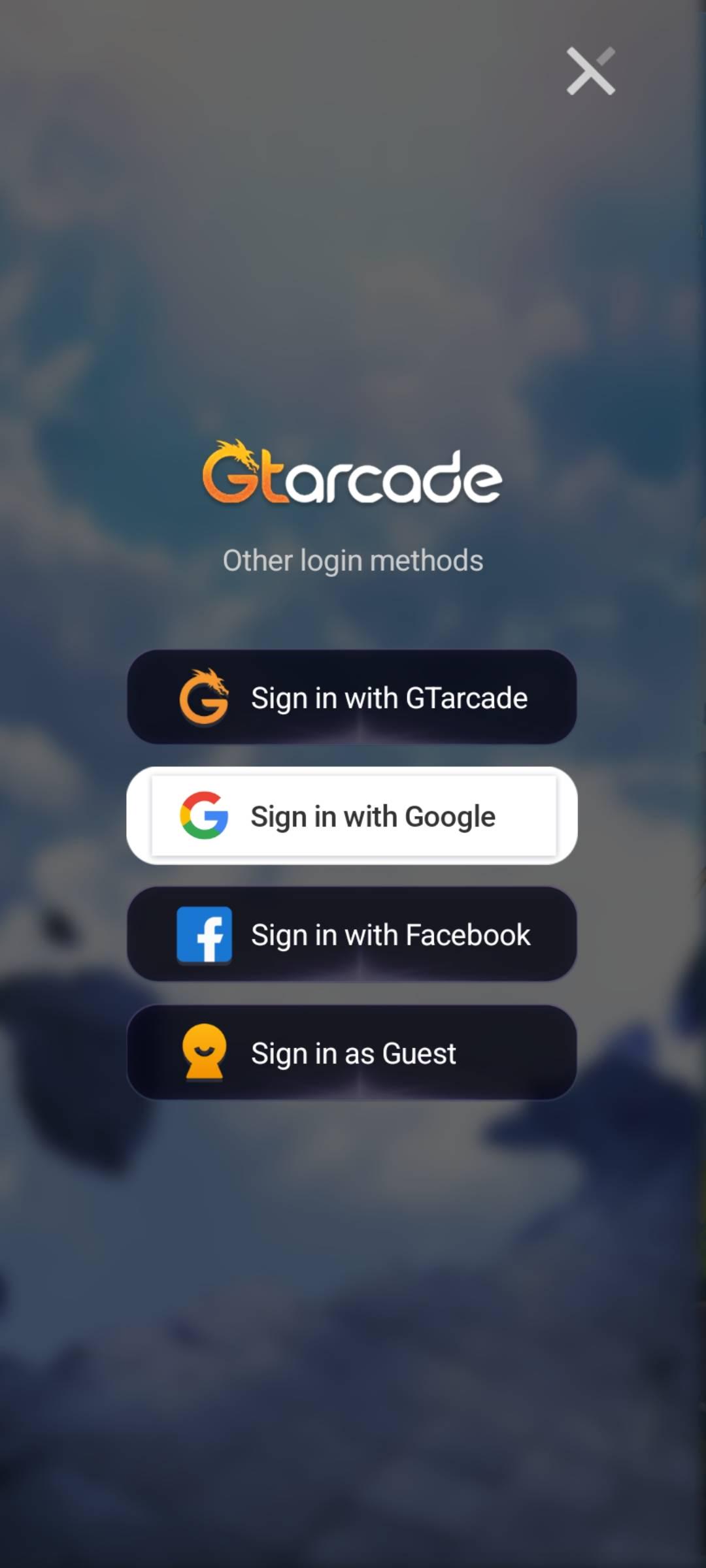
2.If you are signed in as a guest, please make sure to connect your account with Gtarcade in the game(User center-Upgrade your account). Skip this step if you are not using a guest account.

3. After linking your Gtarcade account, please download and open Gtarcade Desktop. When asked to log in, select the same login method you used before. If you use a third-party login method such as Twitter, please directly click Twitter.
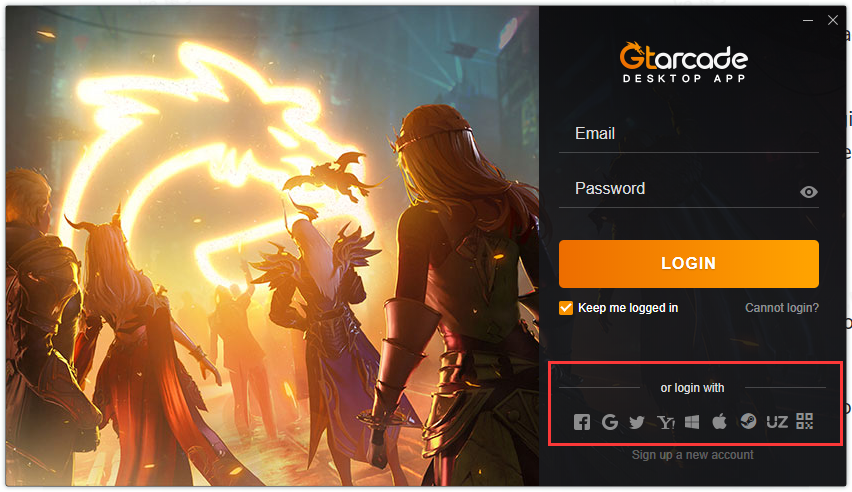
4.Download and play Everchest
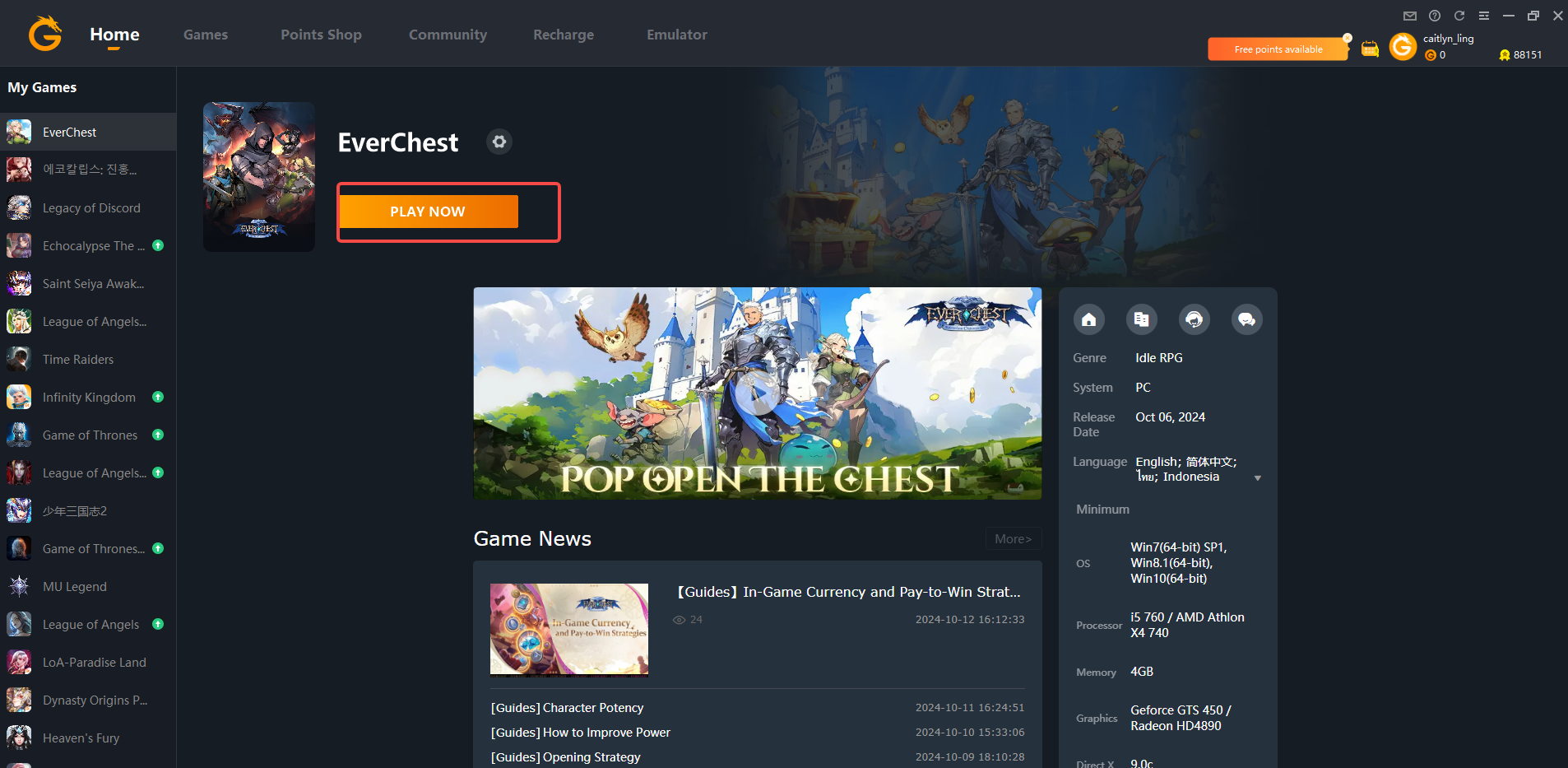
5. You can redeem Everchest Newbie Gift Pack in Points Shop.
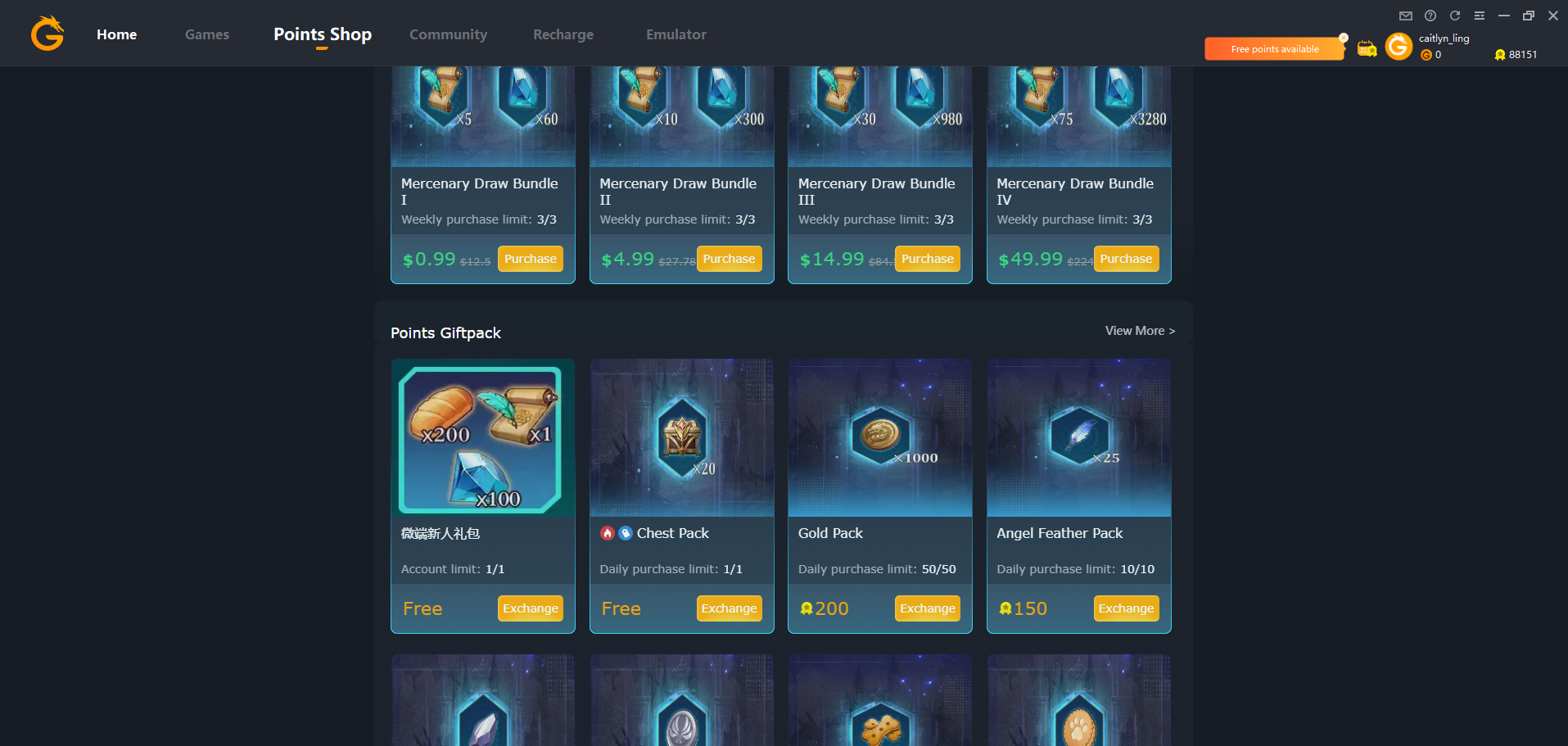
If you encounter any problems during the process, feel free to post in the official community or contact customer support!
Best Wishes
Gtarcade Team



![[Event]Download Everchest on PC and Earn Awesome Rewards! 7-Day Sign-In for 2000 GT Points!](https://oss.gtarcade.com/forum/png/2024-10-15/59203_e4d503f9-6202-4126-8606-51cbf0f40ea5_141746.png?x-oss-process=image/resize,w_150,h_150)
![[News]EverChest 300K Pre-registrations Achieved!](https://oss.gtarcade.com/forum/png/2024-09-24/59203_e3952463-eb1c-4881-bfbc-73d2121a7b84_142350.png?x-oss-process=image/resize,w_150,h_150)