🌸 Embrace the spirit of spring and elevate your gaming journey with us! 🌼Discover the enchanting world of Gtarcade Desktop version, designed to immerse you in a seamless and captivating gaming experience like never before.
🎮 Experience the smoothness and depth of our desktop version while unlocking a plethora of exclusive benefits and surprises.
🎁 Join us now to claim an abundance of free packs and points! Let's dance with the spring breeze and thrive together in the realm of gaming!
Event Link: https://event.gtarcade.com/micro_invite2/24March_Echocalypse

How to play Echocalypse on PC?
1. Enter the Mobile game, and then confirm what login method you used to play on your phone. Please note GameCenter is not supported right now, stay tuned for when it will become available!
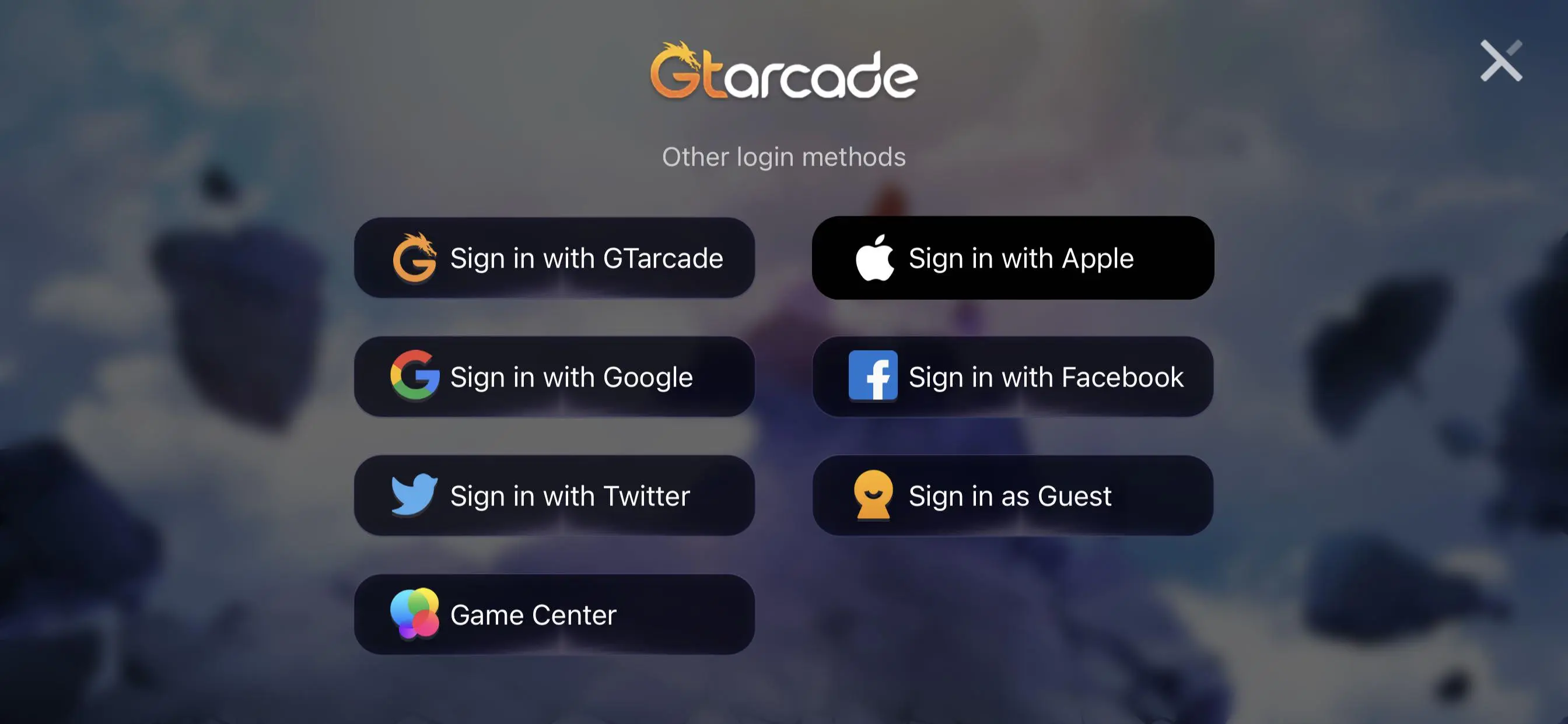
2.If you are signed in as a guest, please make sure to connect your account with Gtarcade in the game(User center-Upgrade your account). Skip this step if you are not using a guest account.
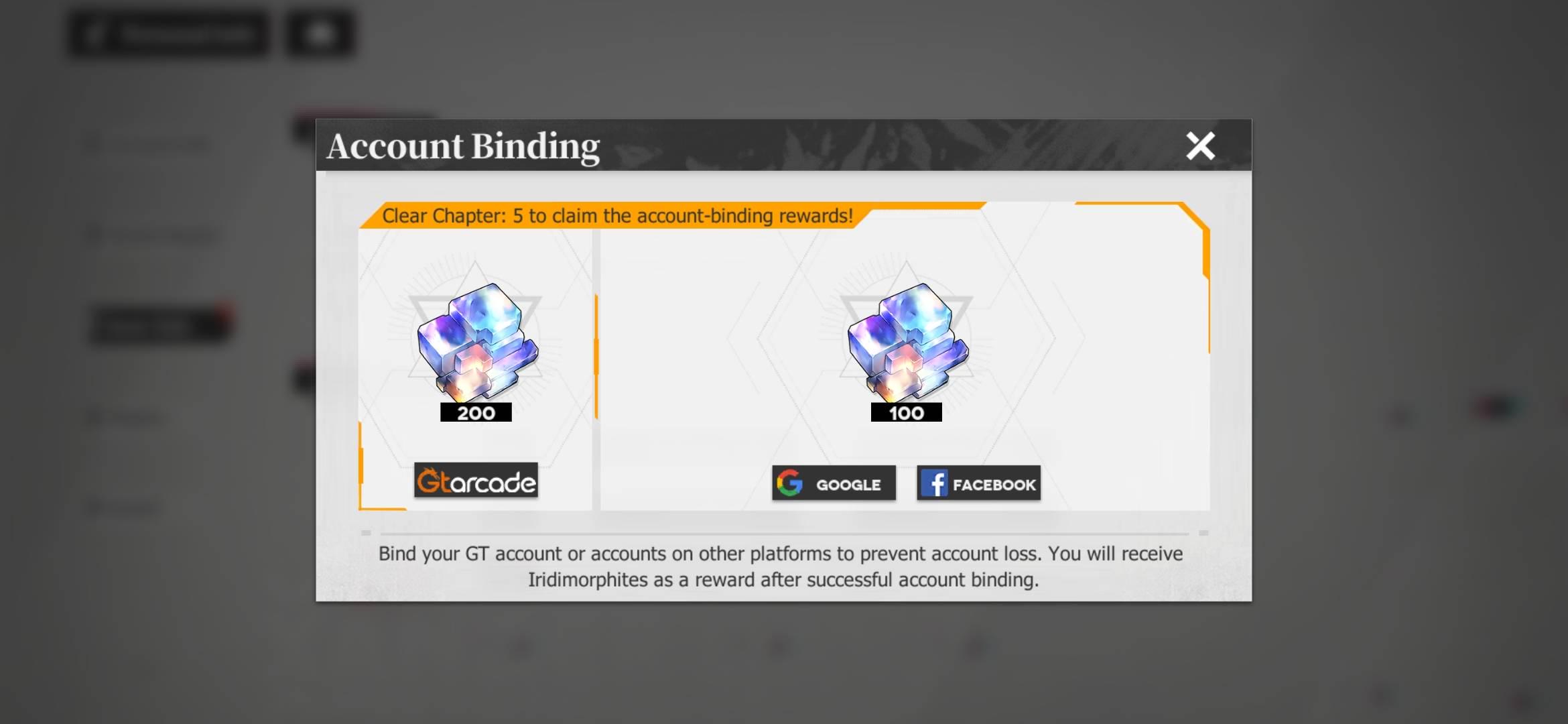
3. After linking your Gtarcade account, please download and open Gtarcade Desktop. When asked to log in, select the same login method you used before. If you use a third-party login method such as Twitter, please directly click Twitter.
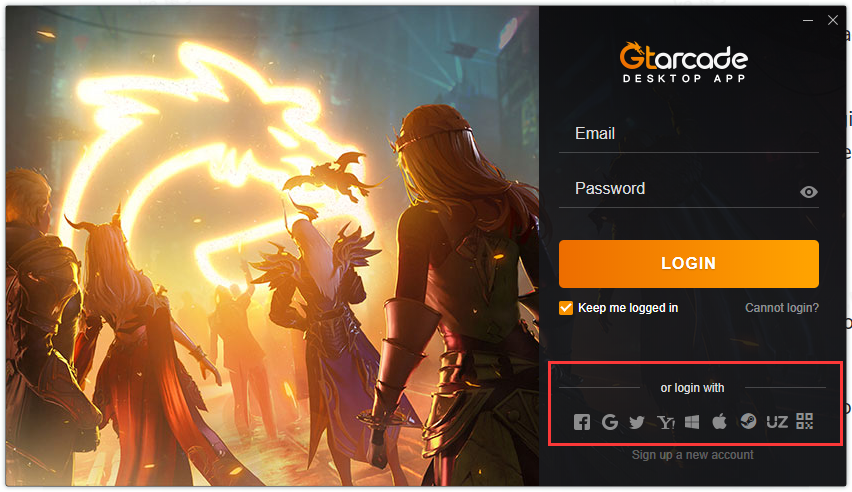
4.Download and play Echocalypse
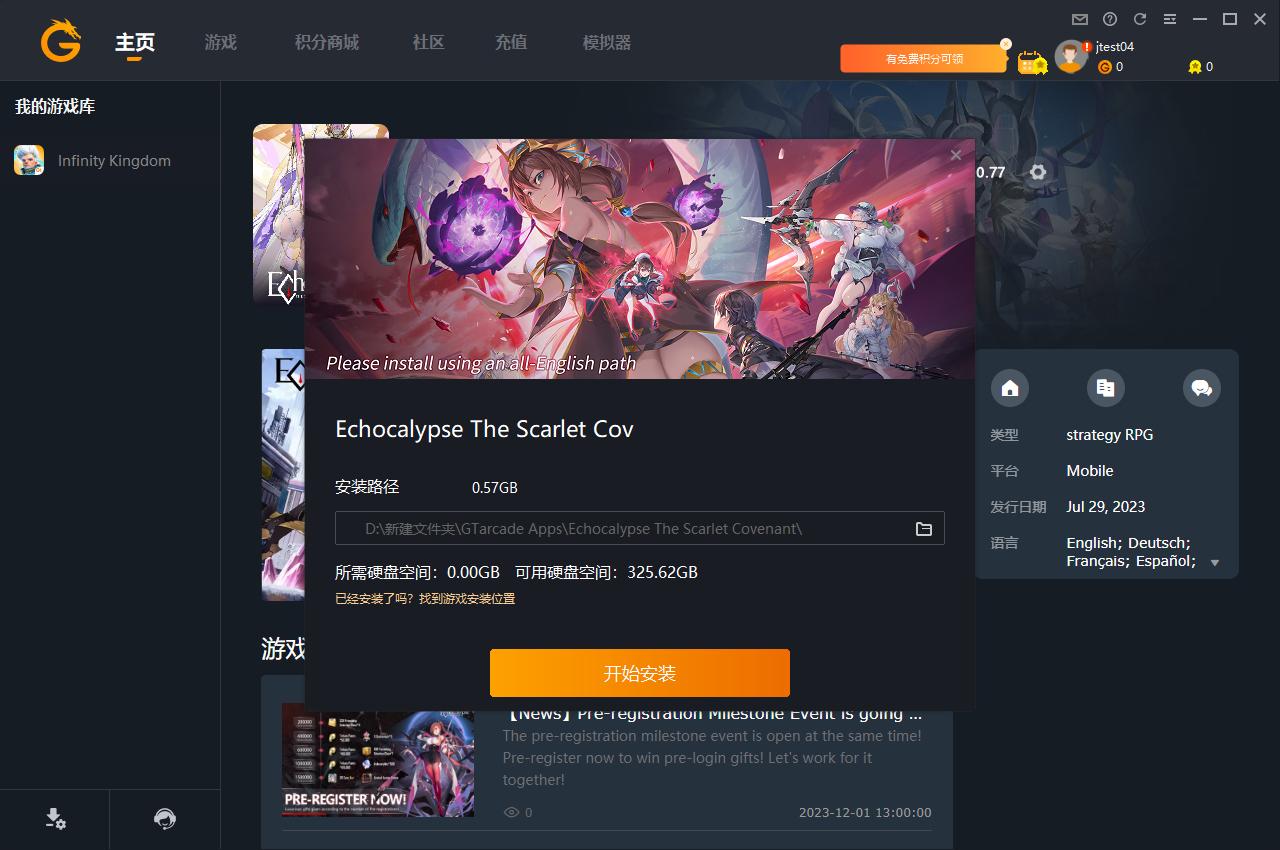
5. You can redeem Echocalypse Newbie Gift in Points Shop.
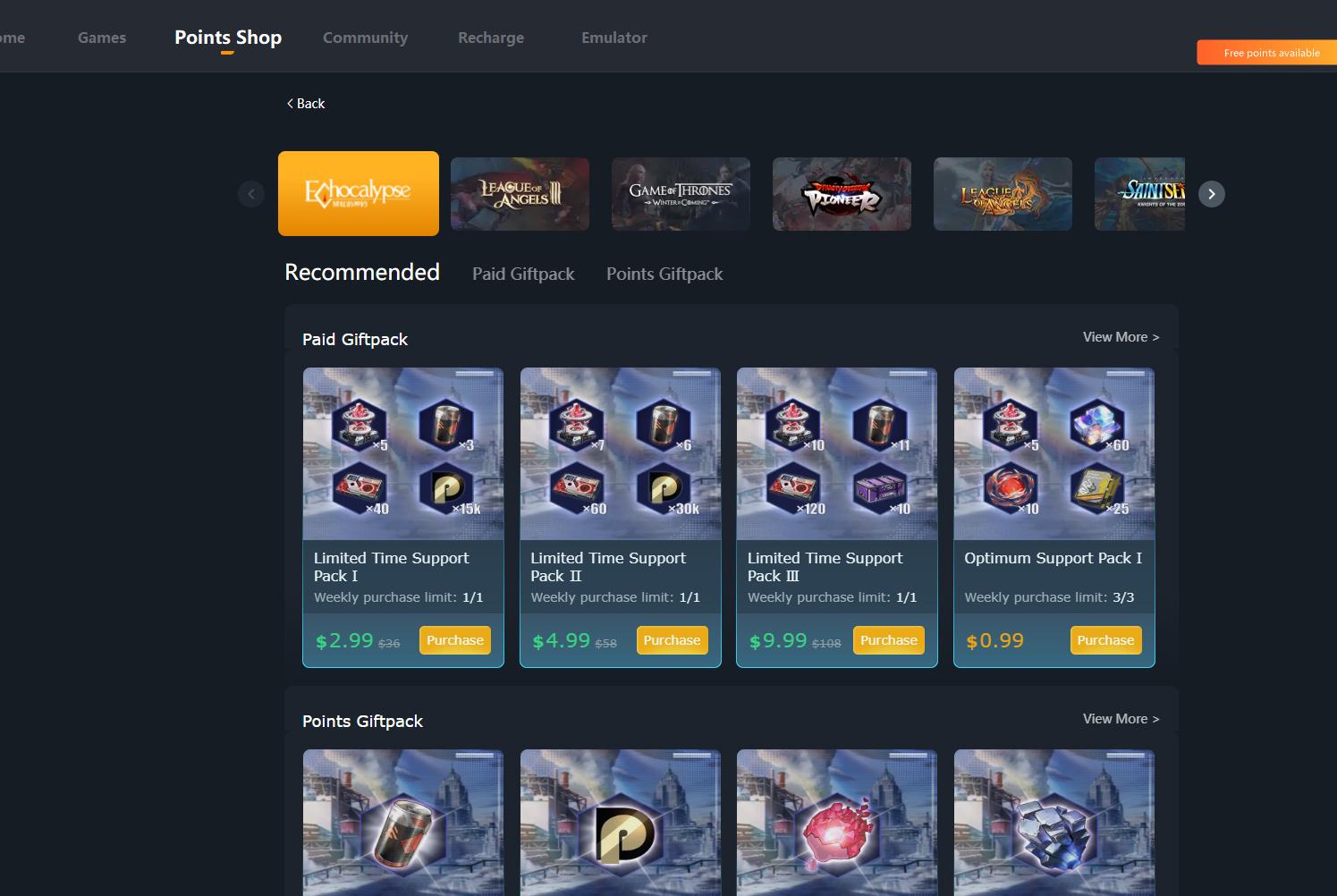
If you encounter any problems during the process, feel free to post in the official community or contact customer support!
Best Wishes
Gtarcade Team




![[Event]Spring Blossom Event: Play on PC and Win Big Reward!](https://oss.gtarcade.com/forum/jpg/2024-03-12/59203_2636aae4-457b-49e6-adac-8446f99aa5a4_163700.jpg?x-oss-process=image/resize,w_150,h_150)