Hello there,
I'm experiencing difficulties changing the in-game character picture that's next to the level, BR and VIP level. I carefully followed the steps, got an 119x128 png transparent picture. Followed all the requirements. When logged in, the same old female version of the character was still there. Re-did the same thing 4 times, no result. Thought maybe by uninstalling and getting rid of all Gtarcade and LoA3 files, and then re-installing the whole thing would work but it got even worse.
Usually you follow this path- C:\GTarcade\install\plugin\312\app\assets\common\img\playerHeaderIcon
After the whole uninstall/reinstall process it ends at C:\GTarcade\install\plugin\312\app. Basically the assets folder is mysteriously gone, that means anything after the assets part too.
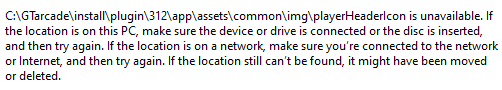
How do I get the folder back?
Screenshot of an error has been uploaded.


