Dear Ladies & Lords,
Down below is a quick fix guide that you, players, can follow in order to fix this recurring bug. Follow the step by step instructions and make sure to check which part fits the browser you're playing the game with!
On Chrome:
- Open "chrome://flags/#same-site-by-default-cookies" in a new tab.
- Set "same site by default cookies" as disabled.
- Make sure to completely restart your browser after.
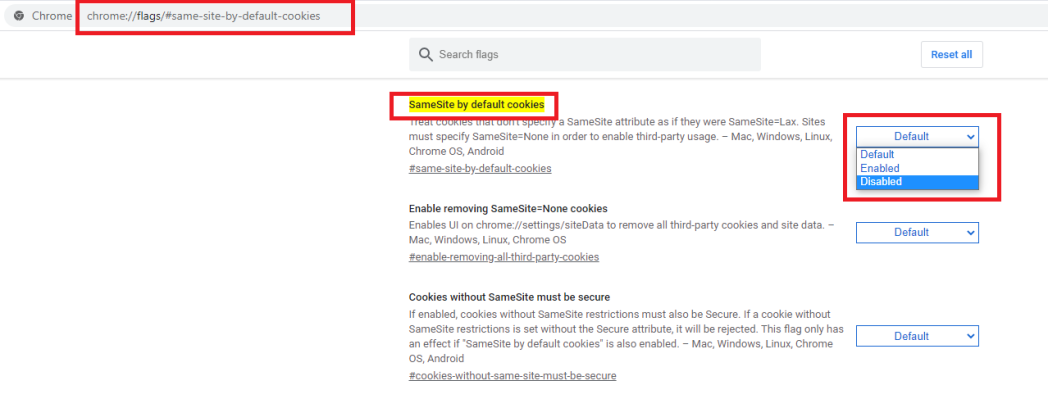
On Opera:
- Open "opera://flags/#same-site-by-default-cookies" in a new tab.
- Set "same site by default cookies" as disabled.
- Make sure to completely restart your browser after.
(If it didn't work for someone using Opera it might be fixed this way:
-Opera leaves a folder behind in user/appsdata/roaming/opera. That folder keeps flags data of this browser. once that files removed and opera is reinstalled it works.)
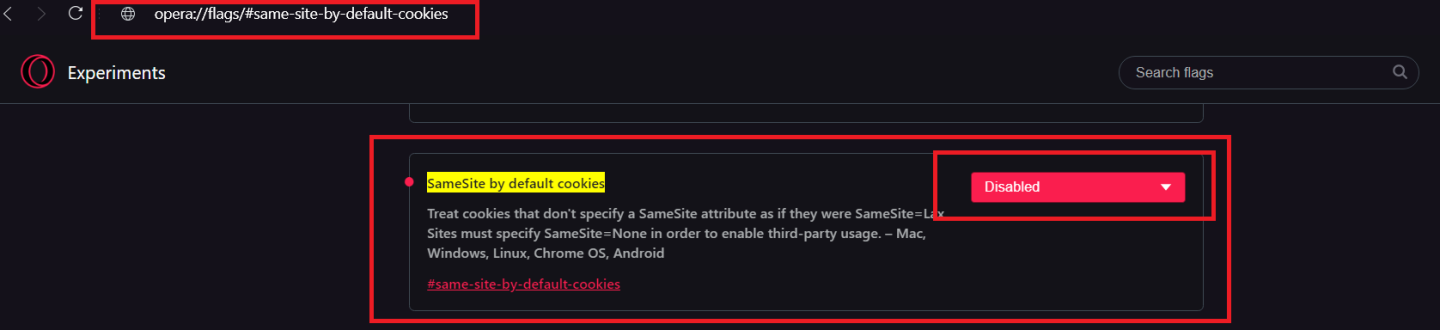
On Edge:
- Open "edge://flags/#same-site-by-default-cookies" in a new tab.
- Set "same site by default cookies" as disabled.
- Make sure to completely restart your browser after.
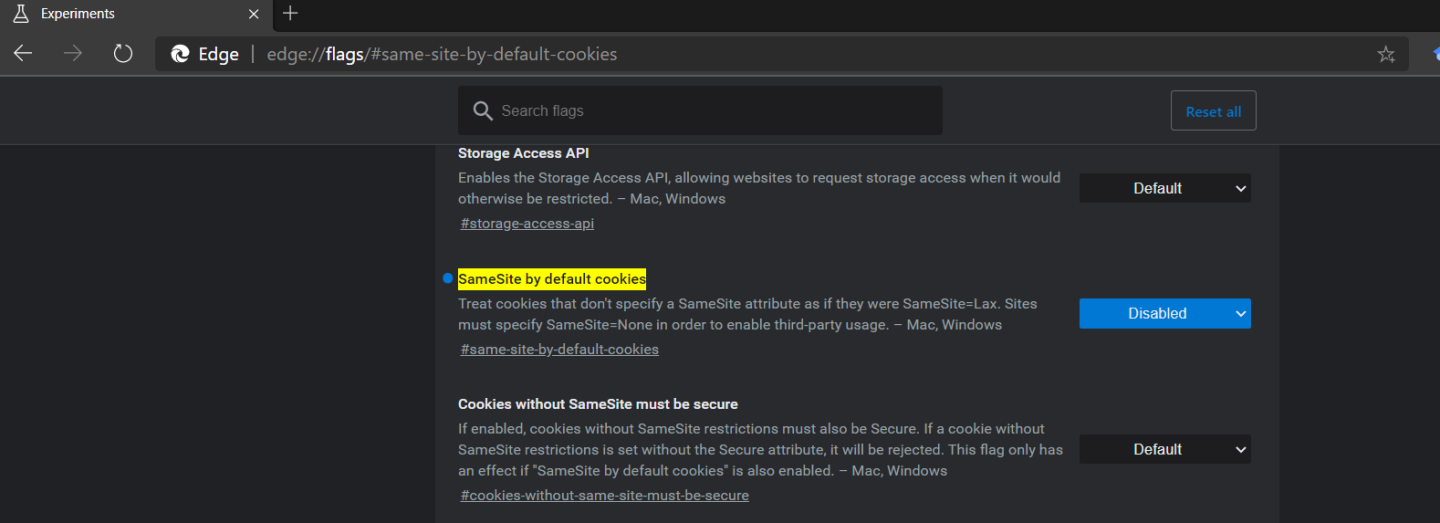
On Firefox:
- Open "about:config" in new tab when you have Firefox open.
- Click "Accept the risk and continue".
- In new page search for "SameSite" on Search bar in top side of the screen.
- Set "network.cookie.sameSite.laxByDefault" as False.
- Make sure to completely restart your browser afterward.
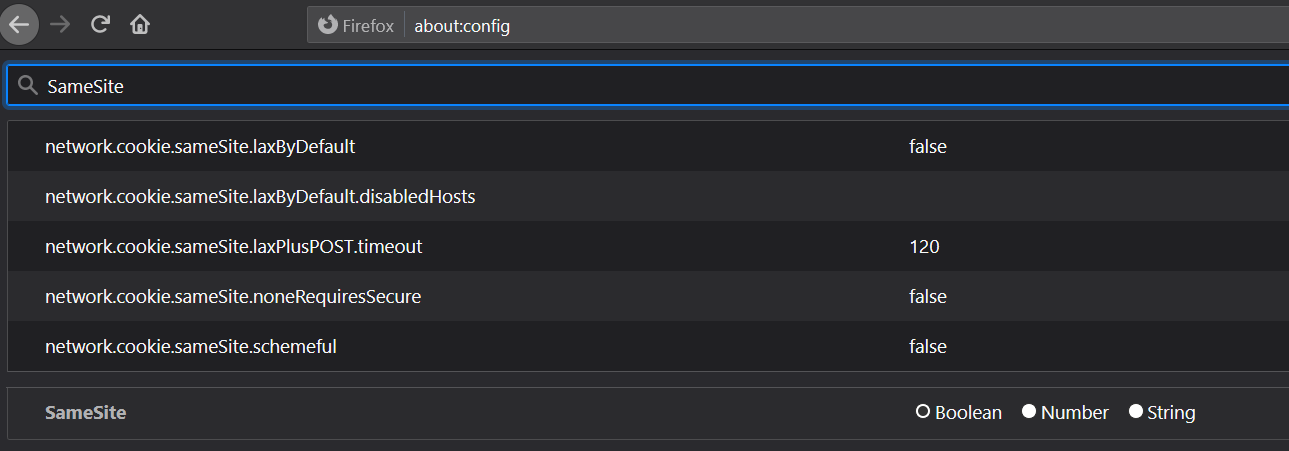
Hopefully this will help each and everyone of you, otherwise, please feel free to reach out to any of our moderators on the different platforms we operate from, either right here on the Forums via the Support section, via our GOTWIC Browser Game official FaceBook, or via our Official GOTWIC Discord!
GOTWIC SkeLHeatoN



![[Notice] Update Notice Jan 22th](https://oss.gtarcade.com/gtar/c09408d8-d3bf-4398-a8b7-db90c307ed7a_2020-08-26.png?x-oss-process=image/resize,w_150,h_150)
![[Event News] Gtarcade Winter Celebration: Best Luck in the Christmas Catcher!](https://oss.gtarcade.com/forum/png/2021-12-24/4_a2b77237-f7c2-45cc-852d-b842743fc5b3_152234.png?x-oss-process=image/resize,w_150,h_150)