Dear Lords and Ladies,
Apologies that we are currently experiencing a technical issue with the Facebook login. The developers are working on a solution and a 24-hour truce will be put up for all players from Facebook as soon as possible. We’ll keep you updated here. Thanks for your patience.
||Update GMT 2021.9.28 12:14
The 24-hour Truce has been activated for all players from Facebook.||
Here are two methods that you can use to play your FB Characters on Gtarcade Desktop.
Method 1:
Bind the Facebook account from the link below to play FB Characters on Gtarcade Desktop
Guidance link >>https://client.gtarcade.com/home/fbbind.html?gid=346

Method 2:
Login Gtarcade Desktop using your Facebook account (aka quick login), and select the FB character to play.
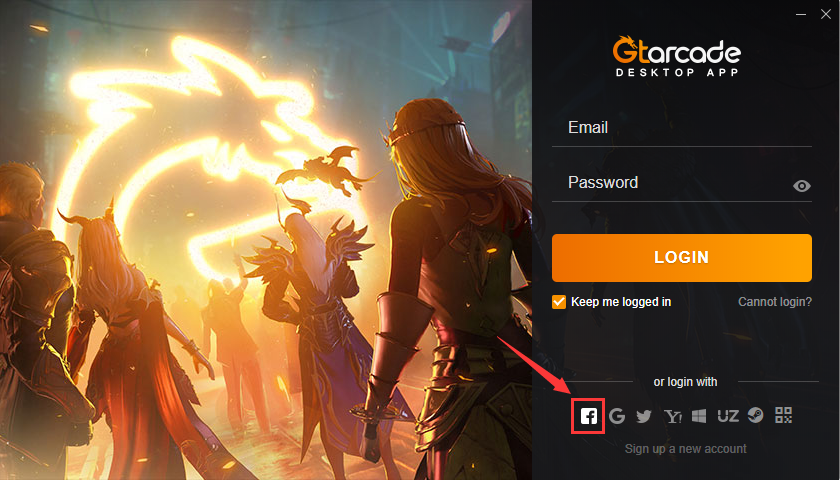
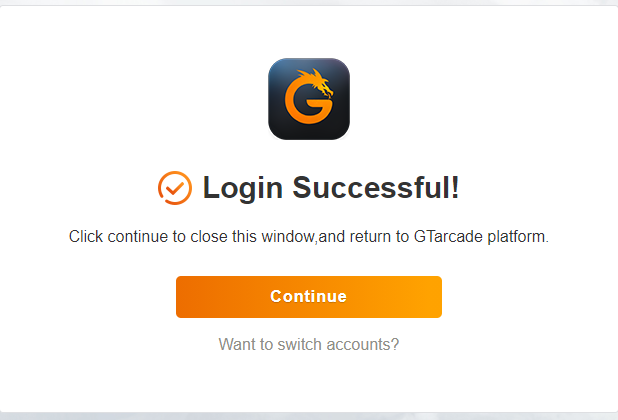
***Click to read the detailed guide.
>>https://docs.google.com/document/d/1M68DH_pUlo4HwWKH_JvUkM3X-DHxtKn7BArjGazICMo/edit?usp=sharing
**No matter which method you use to choose, please make sure that you’ve selected the “FB character” in the final step, before you click “Play Now” on Gtarcade Desktop.
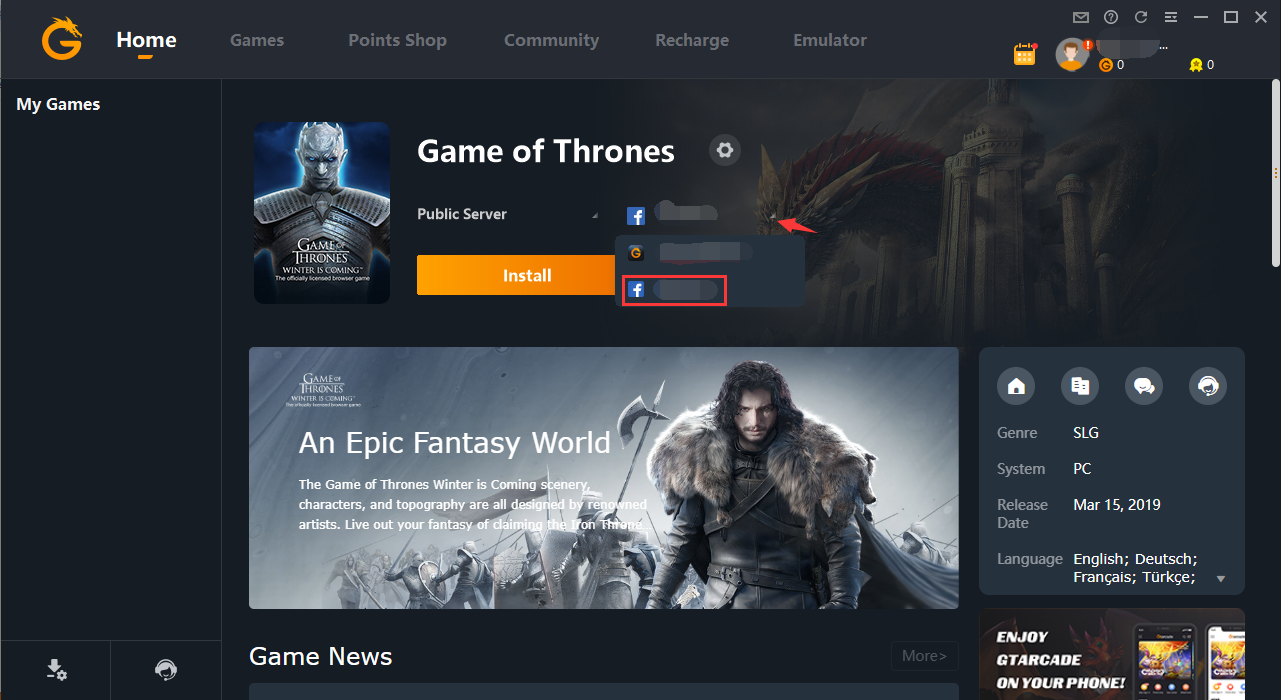
**Currently you can only use these two methods on Gtarcade Desktop to play Characters. Please be sure to download Gtarcade Desktop. >>https://clientweb.gtarcade.com/download/got.html
Frequently asked questions:
Q: Can I play my FB characters on the browser?
A: No, you can’t. You have to download the Gtarcade Desktop to play your FB character.
Q: Can I open multiple accounts on the Gtarcade Desktop?
A: No, you can’t. You can only open one account.
Q: When I try to bind the FB account, it says “Connection failed”. What should I do?
A: This means that the account was bound successfully before, and you don’t have to bind again. You can click to select the FB character before start playing the game on Gtarcade Desktop.
Q: What should I do if I follow the steps yet still can’t play my FB character?
A: You can leave a comment to our FB page >>https://www.facebook.com/GOTWinterIsComingBrowser/posts/1012303199593965
Or you can submit a ticket to the Support Centre >>https://support.gtarcade.com/search?gid=346
Please feel free to leave a comment if you have any questions, or submit a ticket to our Support Centre.
>> https://support.gtarcade.com/search?gid=346
Apologies again for the emergency. Thank you all for the support.
GoT Winter is Coming Team



![[Notice] Update Notice Jan 22th](https://oss.gtarcade.com/gtar/c09408d8-d3bf-4398-a8b7-db90c307ed7a_2020-08-26.png?x-oss-process=image/resize,w_150,h_150)
![[Event News] Gtarcade Winter Celebration: Best Luck in the Christmas Catcher!](https://oss.gtarcade.com/forum/png/2021-12-24/4_a2b77237-f7c2-45cc-852d-b842743fc5b3_152234.png?x-oss-process=image/resize,w_150,h_150)